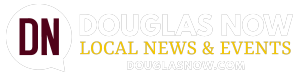UtilityHawk is the new customer-friendly portal for Douglas utility customers to track their utility usage in their homes and businesses. When Douglas utility customers log on to the customer portal at https://dougga.utilityhawk.us, they will be able to create a free account and receive real-time information on their utilities.
“The UtilityHawk program will improve consumer engagement by enabling customers to view their consumption data, see an estimate of their bill and perform a host of other valuable functions,” says Mike Hudson, Douglas Utilities Director. “Additionally, customers will be able to sign up to receive a text message, email, or phone call alert if consumption indicates a possible leak or abnormal usage.”
First-time users should go to the website and click on the right-hand side, “REGISTER”. The customer will then be directed to the registration page. On that webpage, the customer will have to enter their email address, confirm the email address, create a password, confirm the password, enter their contact information, and indicate their contact preference. After entering information on the registration page, the customer will receive a confirmation email with their login information. Then the customer will be directed to the splash page where customers can log in. Since this is a first time customer, click on the “add account” button and insert the account numbers, account name, and service address. Click add to finish the setup process. Once the setup process is completed, customers may begin to use the portal to track their accounts.
Customers should be receiving postcards from Douglas Utilities in the mail with information about UtilityHawk. Douglas Utilities also plans to provide an instructional step-by-step YouTube video that will help customers learn how to use the customer portal. For more information about UtilityHawk or assistance with the registration process, please contact the Customer Care Center by dialing 3-1-1 or 912-384-3302.